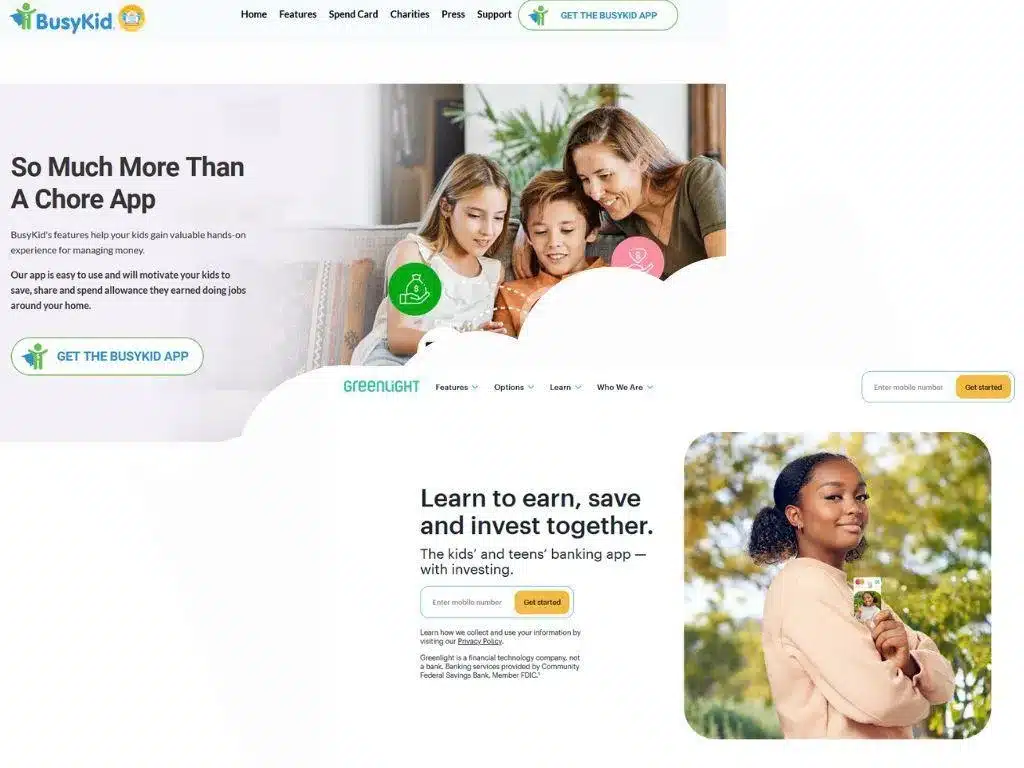Managing your kids’ finances can be tricky, especially if you do not have a straightforward document that you can follow. Then there is the question of giving them cash, and kids often do not understand that they shouldn’t carry money with them.
Whatever the reason you are considering getting your child a kid-friendly debit card, you must be faced with many options on the market. First, however, let’s look at the two apps and debit cards for kids and teens: Busykid vs. Greenlight. Both brands provide a good learning tool for kids to manage money while allowing parents to oversee the process.
BusyKid vs. Greenlight Card Comparison Chart
Financial literacy starts with teaching your child how to manage their money. That’s well, but what are the differences between a child-friendly debit card and a checking account in the bank? First, each debit card provider has a monthly fee for their services, while checking accounts for kids do not charge that fee.
So why choose a debit card for kids? Although the bank does not charge fees for kids, it also does not allow accounts for kids younger than the age of 13. On the other hand, a debit card for kids requires a child to be over five years of age, and it offers more than services, an engaging educational component you cannot find with the bank.
It may not sound evident when you read about it, but the concept in both brands is quite simple. Of course, they both have their similarities and differences, but in the end, your child gets a unique money management experience.
Through an arrangement between the child and the parent, a kid or teenager gets a specific allowance for doing chores or being rewarded for extra effort. That money is connected to a debit card for kids, which they can use in stores or ATMs.
It works as a standard debit card that parents can monitor at any time. Both brands aim to teach your child to become a financially responsible adult in the future. Let us look at what each of them offers, benefits, and features and compare them amongst themselves.
What Is a Busykid Debit Card for Kids?
BusyKid is a money management app for kids and teenagers. Through chores, they gain allowance, and parents can set up a deposit based on the duties kids complete. The creator of the BusyKid app is Greg Murset, a financial adviser and a father.
The goal of the app and its accompanying card is to teach kids to manage their money. Each child has a profile and a section of tasks they need to complete to earn an allowance. There is also a bonus section if you want to reward excellent effort. Through the app, children learn that money is made through action. They also understand the importance of budgeting and donating to the ones less fortunate.
Parents can easily add funds via the application. In addition, grandparents and family can quickly transfer money to a child’s debit card through a QR code.
BusyKid Features
BusyKid Visa® Debit Card for Kids is designed for parents with a child between five and seventeen. The app offers subscription-based debit cards for up to five kids. In addition, parents can rest assured that Visa cards provide a high level of security, just as a regular debit card.
Debit cards have different template designs, and parents can choose to make them different for each child. Regarding ease of use, the family can monitor and transfer funds to a child’s debit card in seconds. It behaves as the one adults use and can be used online, in-person, or on any of the 55,000 ATMs in the BusyKid network.
In addition, parents have an overview of their child’s spending and get notifications when the debit card is used. Of course, that applies to controlling how much allowance is transferred into the Save, Share, and Spend section. But, if you want to teach your child the importance of giving to the ones in need, the app offers a list of charities to which your child can donate money.
The advantage of using the card is giving the child the freedom to have an allowance in one place and use it accordingly. However, regarding responsibility, the children will have to monitor positive balance, loading funds, and make sure they do not overspend.
What is a Greenlight Debit Card?
Greenlight is a financial services company mainly dedicated to debit cards for kids and their families. Timothy Sheehan founded it with a partner, Johnson Cook almost a decade ago. However, the most significant credit belongs to the Greenlight app, designed to help parents manage children’s tasks, transfer money, and automate their spending.
The Greenlight app is developed to teach kids how to handle their money in the future. Like BusyKid, the application focuses on chores or tasks the kids need to complete before earning funds. In addition, parents can monitor their spending and decide which websites and stores are prohibited.

Greenlight Features
Greenlight debit card is a MasterCard that can be customized visually, including placing a child’s photo. Safety is a priority, and Greenlight blocks unsafe categories, which means your child cannot make a purchase. Parents will, either way, get a real-time notification each time the card is used. There is also an option of funding the card, where parents can transfer money from their checking account to a child’s debit card.
Greenlight offers additional features depending on different pricing plans. Your child can access investing, spending, allowance, and savings. But, the investing platform has a specific pricing plan and a brokerage account. The investment option allows a child to invest money on a platform designed for kids.
Differences Between BusyKid and Greenlight Debit Card for Kids
BusyKid and Greenlight are banking apps aiming to make financial literacy convenient for young kids. They both have chore-related earnings and a certain amount of payment. They also use the debit card for kids option to teach them how plastic relates to cash. Parents have complete control of their child’s spending and earnings through the app and via notifications.
However, there are slight differences between the two, and they can influence your decision. For instance, neither one comes free, but there is a significant difference in how the pricing plans are represented.
Pricing Plans BusyKid vs. Greenlight
You have to remember that both providers use a third-party service regarding the debit card. Hence, these services cost much as they would for traditional adult debit cards. In simple terms, replacing the card might be an additional expense, for example, for both providers.
Other than that, the pricing plans for the BusyKid subscription are simple, there is only one, and it costs $4 monthly or $48 yearly for up to five children. The pricing includes excellent support, debit cards for a family of five, parental controls, chore management, a reward system, donations to charity, and savings.
Greenlight has a different concept in charging their fees, depending on the plan. There are three of them:
- Greenlight Basic is charged $4.99 per month. It includes essential financial tools such as saving, spending, earning, and giving. It also consists of a debit card.
- Greenlight+ Invest costs $7.98 per month, including the essential features in the Basic plan and access to the investing platform.
- The Greenlight Max plan is charged $9.98 monthly and includes all of the previously mentioned features plus additional ones. These are customer support, identity theft protection, and purchase protection, where you can select which stores are banned for your child.
From all of the above, Greenlight is more costly than BusyKid, offering a few additional services for that price. However, if your goal is to teach a child about money management, let them get acquainted with the money basics. These essentials can include saving money, the value of the capital, spending responsibly, earning money, and being rewarded for good work. Then perhaps BusyKid is a better option.
The Experience with BusyKid vs. GreenLight
The reviews for both apps are equal online. Indeed, there are some cases that, for technical or bank reasons, were not impressed with the apps. The sign-in is simple for both, but connecting cards with a bank account can take a while or might seem too complicated for some.
Account requirements
Opening a card and account with BusyKid is straightforward. After downloading the app, it will request information such as name, email, ZIP code, and password. The second step is to choose the app’s PIN and link your bank account and card. The last step comes two weeks later when your BusyKid debit card for kids arrives.
Canceling the account depends on whether or not the account still has funds. Either way, you will have to contact customer support by phone or email.
The process of opening an account at Greenlight is the same as opening it at BusyKid. You will need to include your and your children’s personal information, as well as your DOB and SSN. The last step is connecting the account with your bank account, debit card, or credit card and waiting for the card to arrive via mail.
What is surprising is the difference in closing the account. While both need contact with the support, many reviews claim they had trouble canceling accounts with Greenlight. Again, the comments vary, but most complain about the process being complex and delayed.
Ultimately, the entire experience is individual. Everyone has specific preferences, and while the interfaces are similar, the tiny difference in buttons makes a change. Essentially, how we experience these apps comes down to specific user needs. For example, you might be looking for an application to teach your child to save money and budget for what they want. In that case, you don’t need complicated things, just essential money management.