
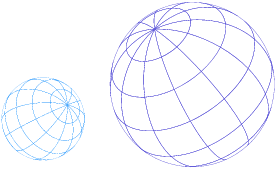

Once the app is downloaded, click “Sign Up Now” to finish your family account. Once the primary parent has created all profiles, any children can download the app and press “sign in” using the parent email. After the first time, each person will use their unique PIN to enter.
You’ll need to connect a checking account, debit or credit card as a funding source. It’s safe, easy and used to pay allowance or bonuses. There are no transaction fees when connecting a checking account.
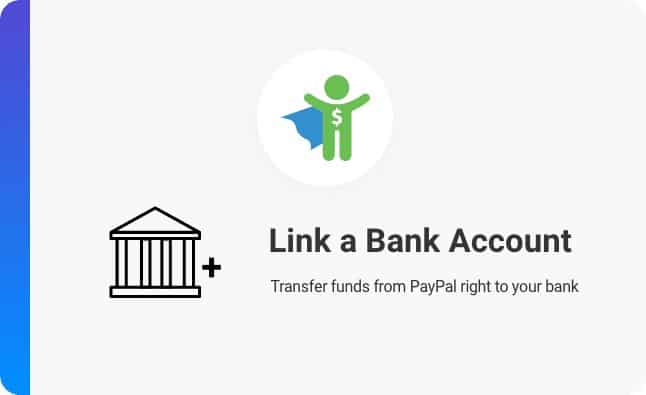
Confirm your subscription to complete your card order, pay allowance, send a bonus and access to our investment area. As a reminder, your family subscription includes up to five BusyKid Spend Cards, donating to nearly 60 charities and no fees on investments.









Help & Support
COPYRIGHT © 2024 BusyKid®
* BusyKid Debit Card is issued by MVB Bank, Inc, pursuant to a license from Visa® USA Inc. Cliq® is registered ISO/MSP of MVB Bank, Inc.
For more information about your card terms and conditions including the VISA Zero Liability policy go here. Cliq® is registered ISO/MSP of MVB Bank, Inc.
Brokerage services provided by Apex Clearing, an SEC-registered broker-dealer and member of FINRA /SIPC.
Investments in securities: No Bank Guarantee • May Lose Value. Investing in securities involves risks, and there is always the potential of losing money when you invest in securities. Before investing, consider your investment objectives, charges and expenses. For more details, see our Form CRS, Broker Check and other disclosures.
*BusyKid can not refund any stock purchases made. There is no transaction fee when a bank account is used